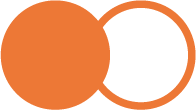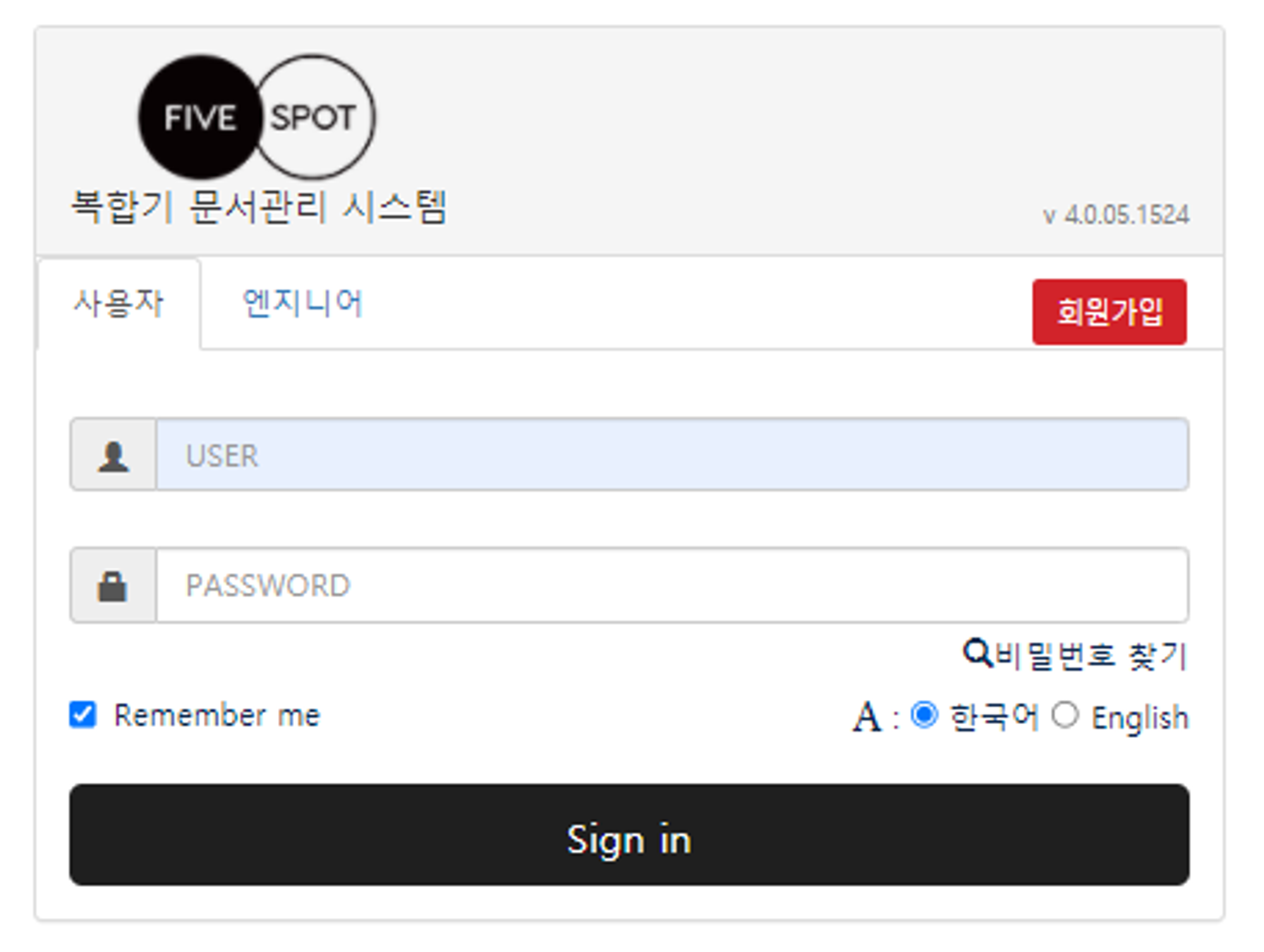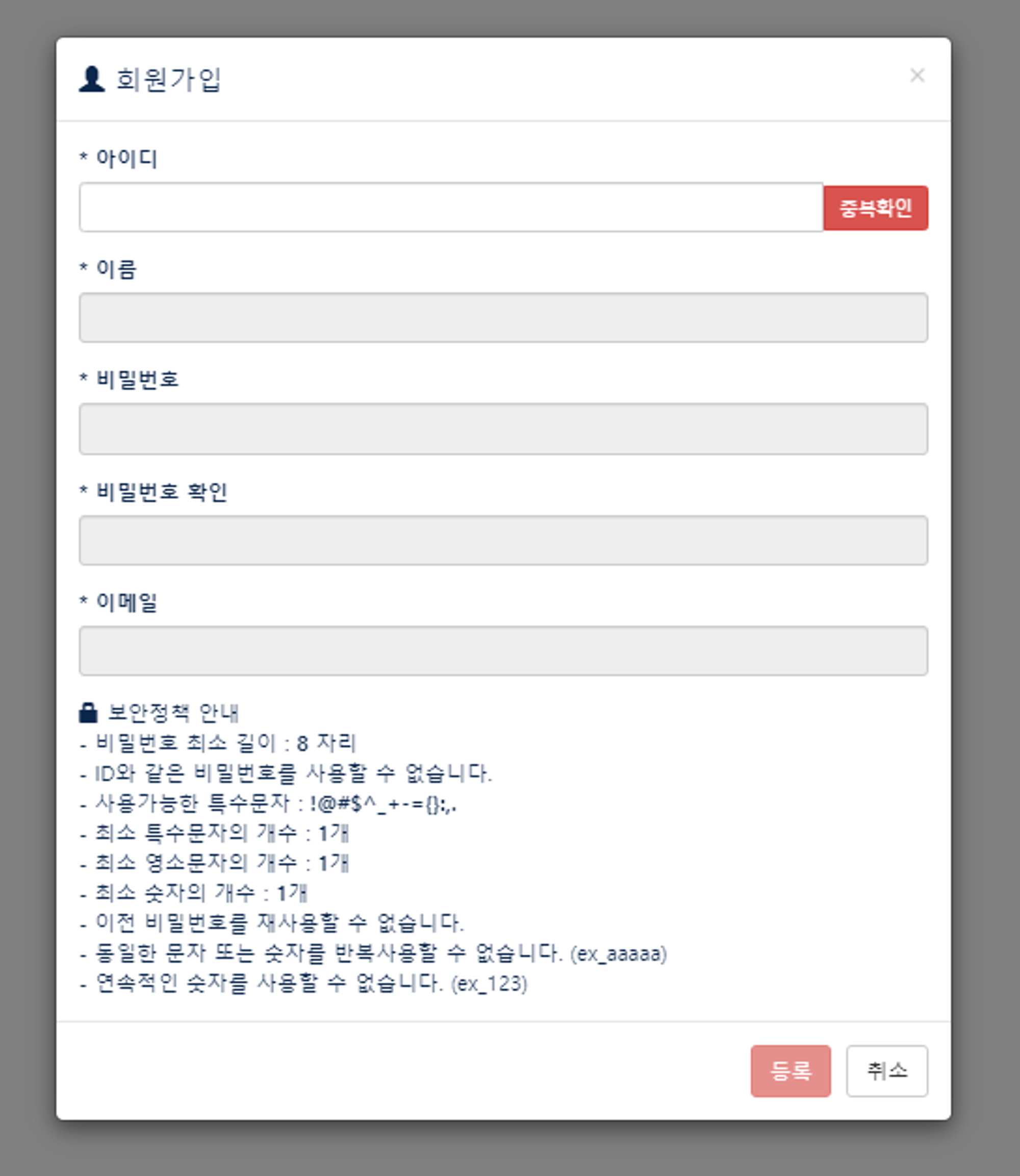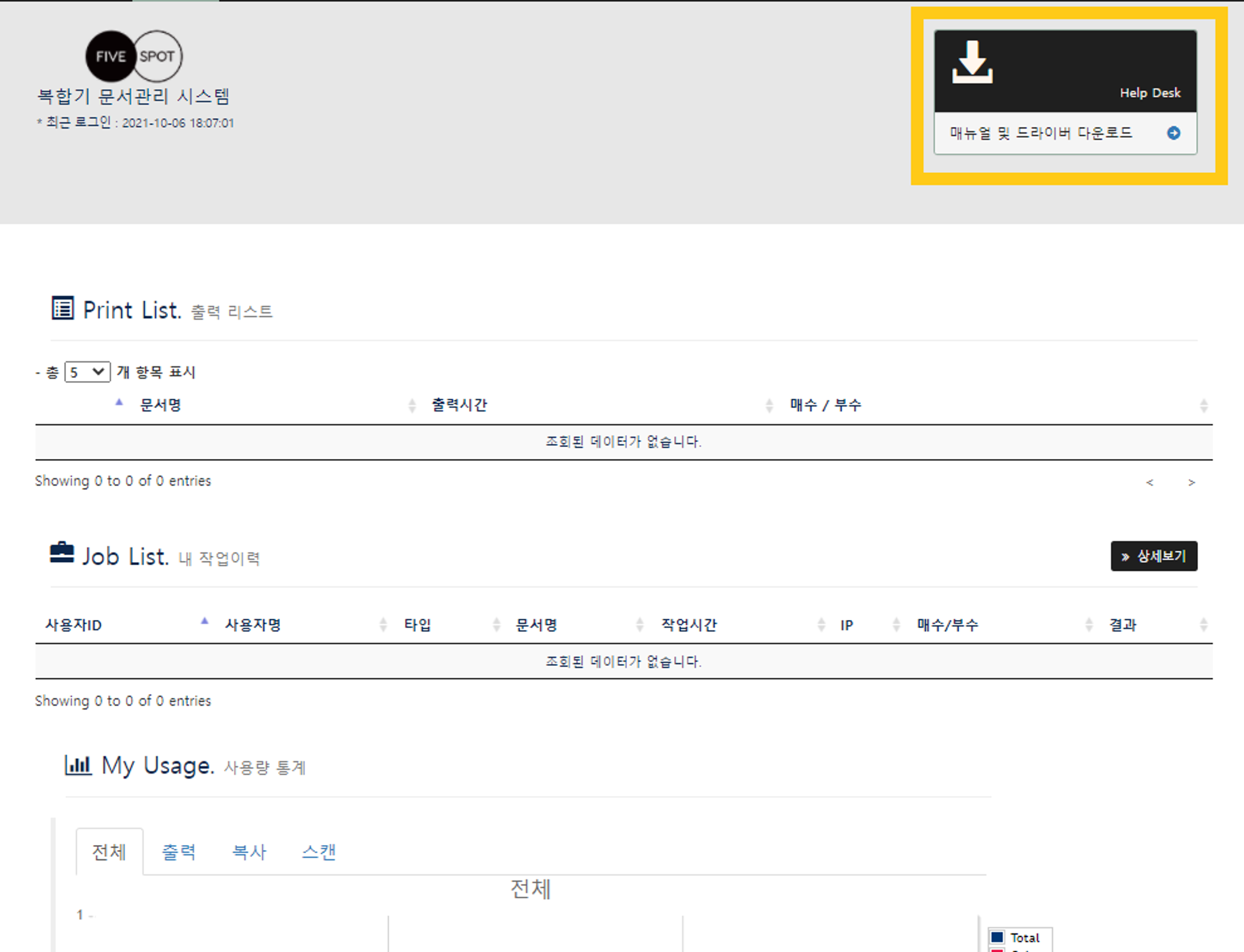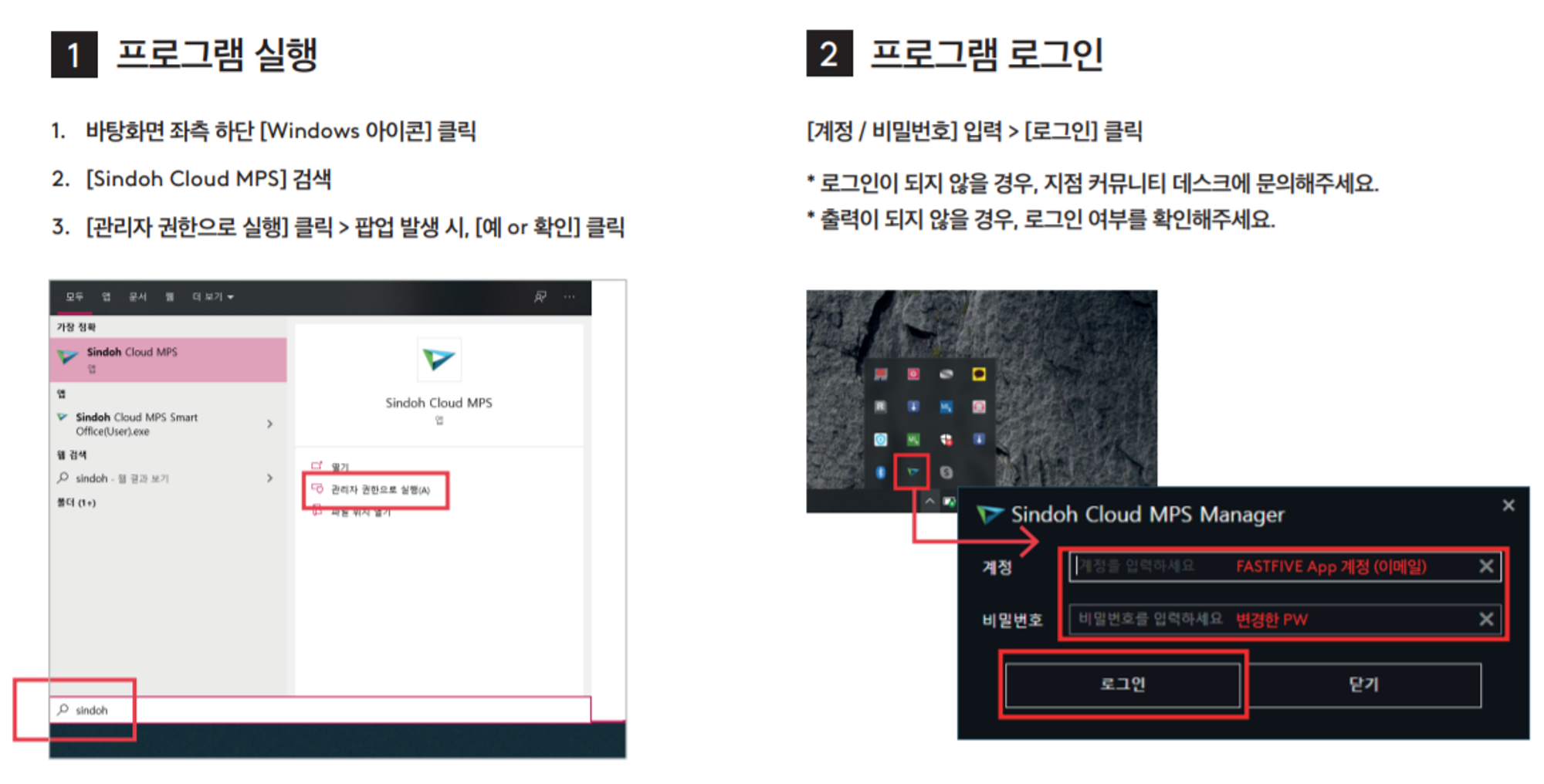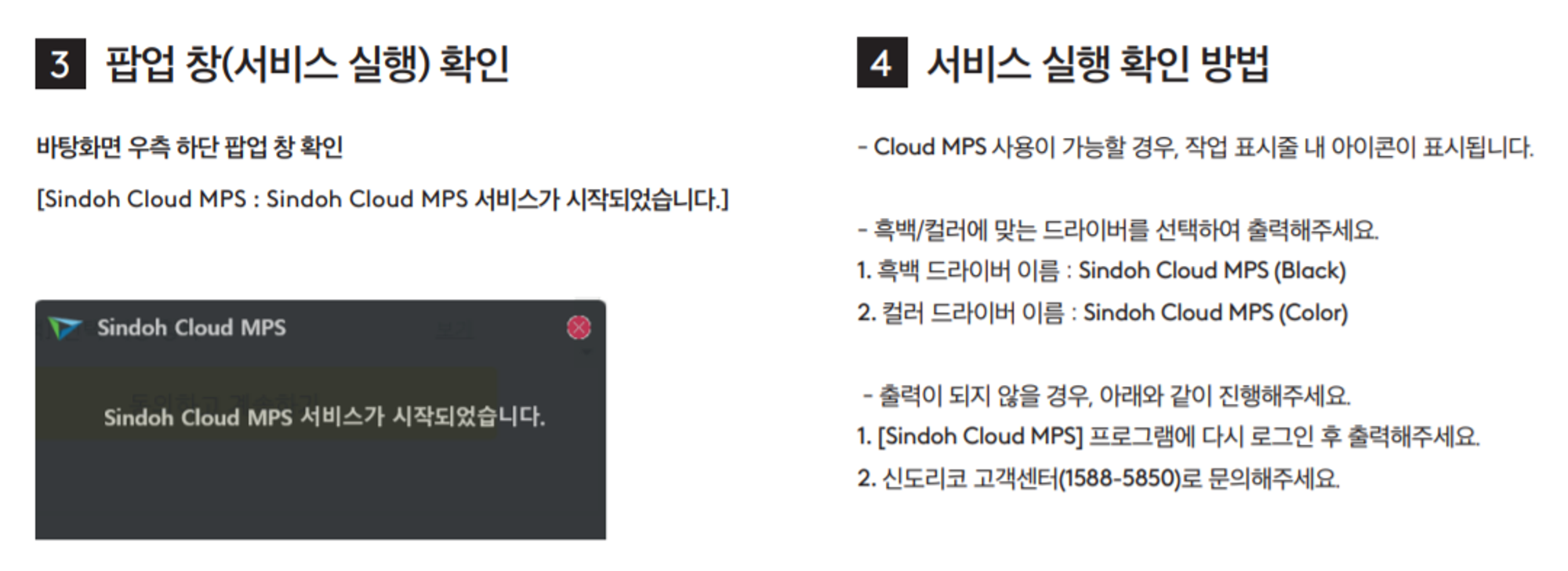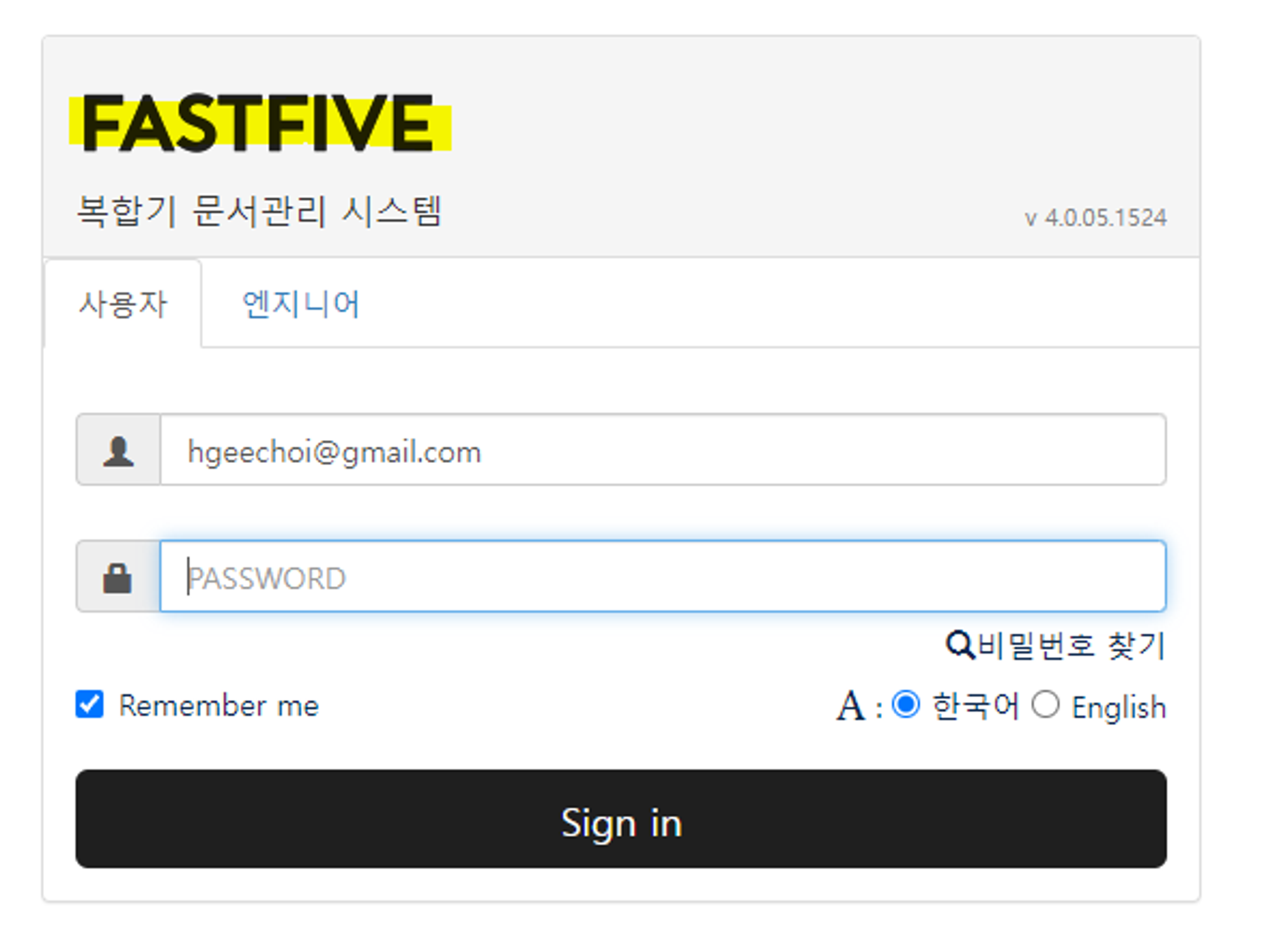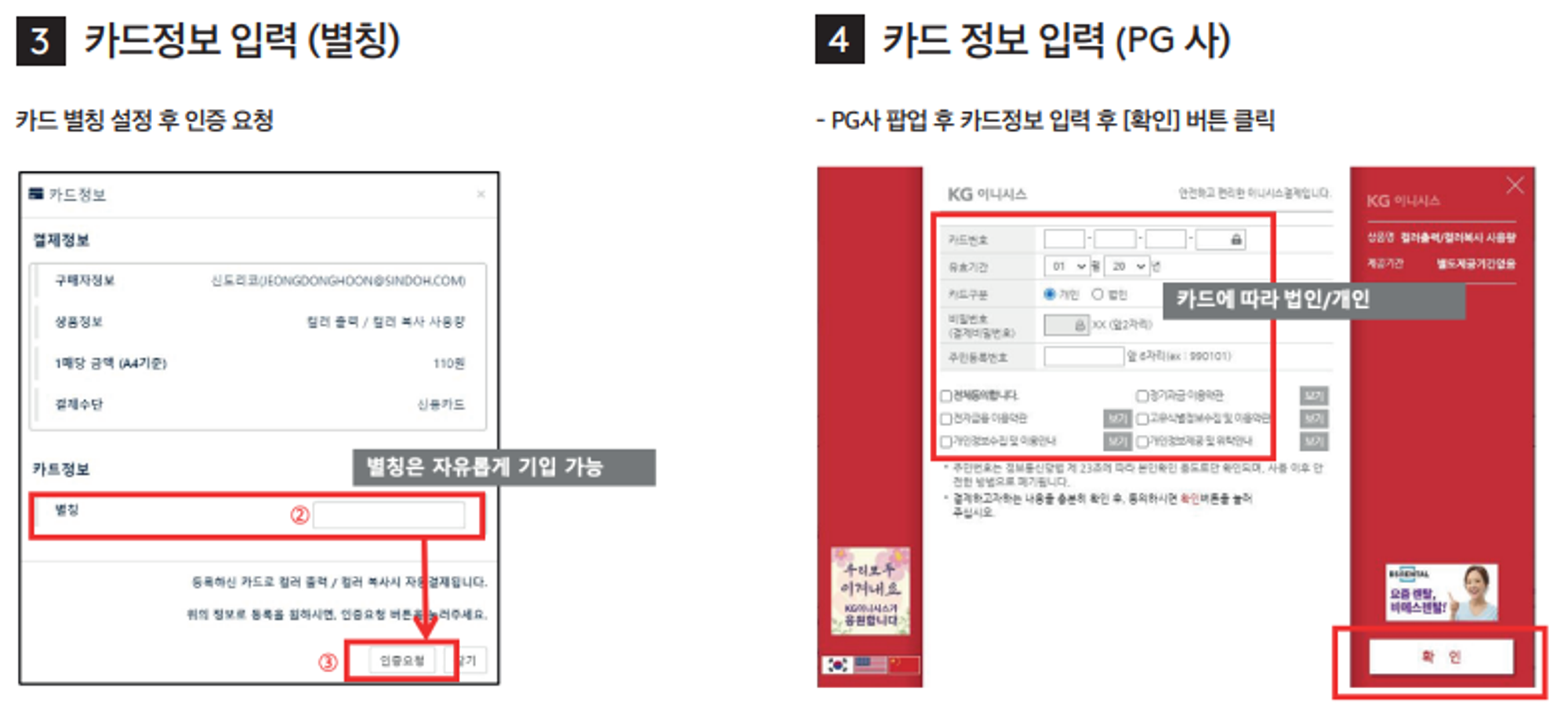Printing stations are available at every FIVESPOT branches and provides print, scan copy, and FAX options. Please follow the steps below to setup the printer.
* FIVESPOT membership provides unlimited free black and white printing
Create your account and setup the printer
Please follow the steps below to setup the printer
1.
2.
3.
Download and install Sindoh Cloud MPS Solution Program located on the top right corner of the page
Print your document in Black&White
Please follow the steps below to print your document in black&white
1.
Log in to activate sindoh cloud MPS on your laptop
2.
Make sure below conditions are met before printing
3.
Log in to your account at the printing station
4.
Choose the document to be printed and press Print
Print your document in Colors
Please follow the steps below to print your document in colors
1.
Log in with your account at FASTFIVE Printer System
2.
Register your credit card
3.
Make sure below conditions are met before printing
4.
Log in to your account at the printing station
5.
Choose the document to be printed and press Print